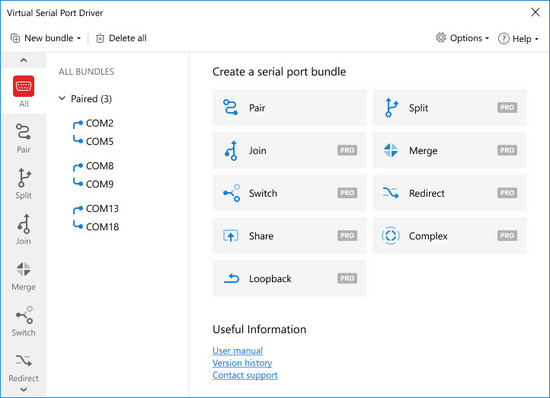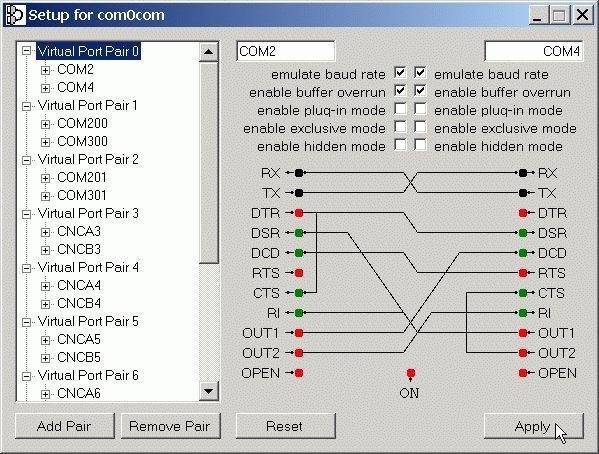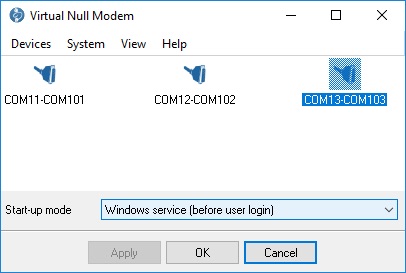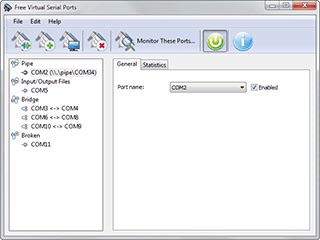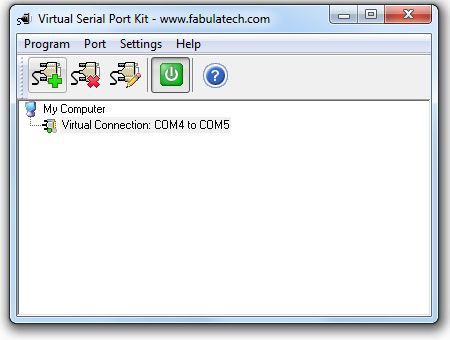Virtual Serial Port emulator solution by Electronic Team
Virtual COM Port Emulator is used to create compatible serial ports connected via virtual null modem. These virtual COM ports work in pairs, forming a virtual “bridge”: data sent by one application will be instantaneously received at another end of the pair by another application.
The ports created by this virtual null modem emulator appear to your operating system or any Windows application as standard hardware serial ports. In fact, a virtual null-modem emulator not only does not clutter your desk but also works faster than a real null modem. The virtual COM driver can be included in your own software providing a way to create and configure virtual COM ports directly from your application (SDK license).
That is why this Virtual Null Modem software is considered to be one of the most efficient utility available today.
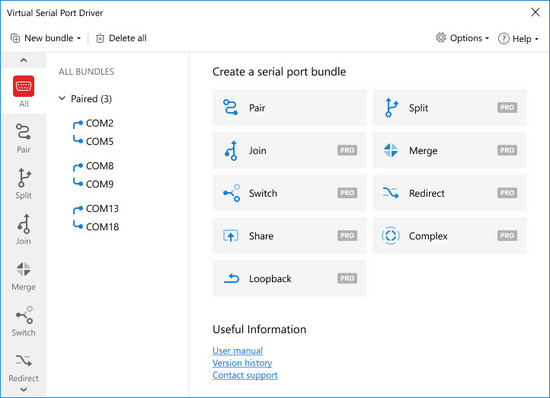
Let’s take closer to Virtual Serial Port Driver benefits:
– Any number of virtual COM ports
With this null modem RS232 emulator, you can create an unlimited number of virtual com ports and assign them any name, including the name of an existent serial port. Created ports are located in “ports” group in Device Manager so that they are visible and easily recognizable by the system. You can define which application can access a particular port, your real hardware serial ports remain free.
– Real ports settings emulation
These virtual com ports emulate all the serial port functionality, including Baud rate, data bits, parity bits, stop bits, etc. RS232 null modem driver uses advanced Windows kernel driver technology, which ensures WDM, WMI, Power Management, PnP, etc. support. Virtual COM Port from Electronic Team emulates a serial line break and it is fully compatible with API COM and supports all Windows messages.
– All signal lines support
The virtual serial ports created with Virtual Serial Ports Driver emulate and support all standard hardware signal lines (DTR/DSR, RTS/CTS, RING, ERROR, DCD, etc.). Similar to the connection via real null modem cable, DTR of the local port is connected to DSR and DCD of the remote port, and RTS of the local port is connected to CTS of the remote port. Moreover, you can choose loopback pinout or customize it according to your hardware configuration.
Using Null Modem Emulator in real life
Greg Seely. Industry: court reporting and closed captioning.
Q: Why did you need this software?
Greg Seely: In the court proceedings are typically transcribed by a reporter who either uses a stenographic machine to type or a speech recognition device to dictate into it. We required a viewing app that would work over network and be compatible with the existing software. The latter interfaces with the system via serial port, so we realized that having a virtual serial port would be best. We needed a utility to collect data sent to a serial port and transmit it over TCP, SSL included, to our distribution server. The initial plan was to develop our own virtual null modem software, but we later decided against it – relying on a professional solution proved to be a much better option.
Q: So how does our product work for you?
Greg Seely: The null modem emulator creates virtual ports and pairs them with the help of virtual null modem cable. Via this virtual null modem created bridge a user sends data to a specific port from their own software, e.g. their software is configured to COM5 so it outputs text in COM5, and we receive it at COM6.
Thus data gets distributed to our server software and then to the app that enables real time viewing, searching and annotating of the text received. It is possible to do it in a web browser installed on a laptop, desktop or mobile device.
Q: Could you summarize the benefits provided by the software?
Greg Seely: Developing our own solution was easy thanks to the low-level interface of the software. It wraps data in our own protocol thus ensuring it is secure and protected, e.g. you need a user login and password to work with the apps.
It is fairly easy to install, configure and use the software; we have run it on different Windows versions and experienced no problems at all.
Com0com
If you like the idea of using a serial port simulator but are not sure which solution to choose, an open source kernel-mode virtual serial port driver com0com will definitely be a good choice. The program is able to provide a COM interface for device emulation apps. What this means in practice is that a device emulation program connects to one port of a serial port pair while the other port is used by Windows app (that needs to talk to the device). This way, for example, you can share faxes over IP. All you need to do is connect Windows Fax application to t38modem via virtual COM port pair. Com0com support for Windows 10 is another advantage of the app.
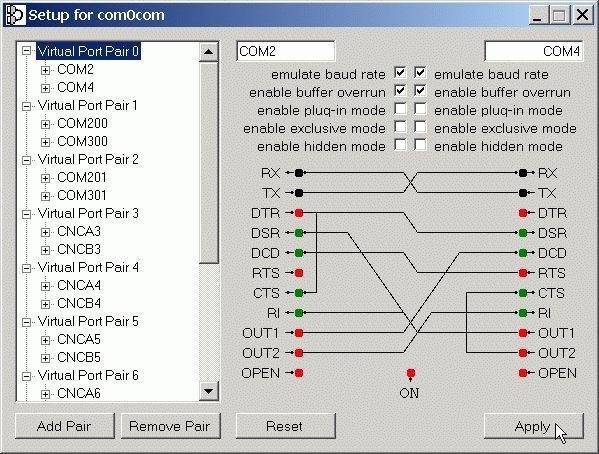
Virtual Null Modem by AGG Software
Still trying to find an efficient emulator for serial communication? Easy-to-use Software developed by AGG is designed to help you resolve any serial communication issue. The solution offers high hardware and software reliability (drivers are tested with the verifier under Windows XP SP2), fast connections via virtual null modem cable, full independence of virtual COM ports form hardware serial interfaces available in the system, and support for WDM, WMI, Power Management, PNP, etc.
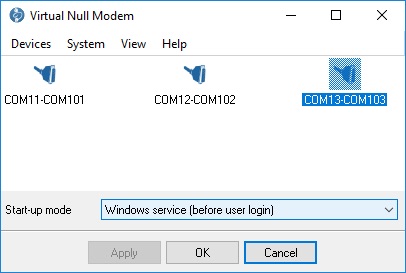
Free Virtual Serial Ports
Ever wished you could emulate custom plug-and-play COM ports and I/O ports interfaced by 16550 UART? Well, that’s what Free Virtual Serial Ports solution is focused on. This free application lets you create a virtual copy of a hardware null-modem cable with DB-25 or DE-9 connectors. The program lets two RS-232 DTE devices communicate with each other without using modems or any other DCEs. More than that, the app works exclusively in user-mode which ensures the stability of its performance.
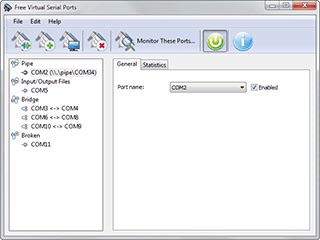
Virtual Serial Port Kit
If all you need is a handy solution for establishing seamless communications between two serial apps, you can try Virtual Serial Port Kit. This software will let your communications programs talk to each other over a reliable virtual COM port connection.
The main goal of the tool is to provide your system with virtual COM interfaces through which serial apps can enable their two-way data exchange. The scenario is extremely simple, the software just creates two virtual serial ports (exact copies of hardware interfaces) on your computer, let's call them COM1 and COM2, and then one of your apps connects to COM1 and the other one occupies COM2. The data transmission starts once the virtual ports are opened on both sides by the apps.
The additional advantages offered by Virtual Serial Port Kit include support for several null-modem pinouts with different handshakes used for the communication process and the ability to emulate loopback plug. Plus, you won’t need to reconfigure all created virtual ports upon system startup, all settings will be renewed automatically even prior to user's logon.
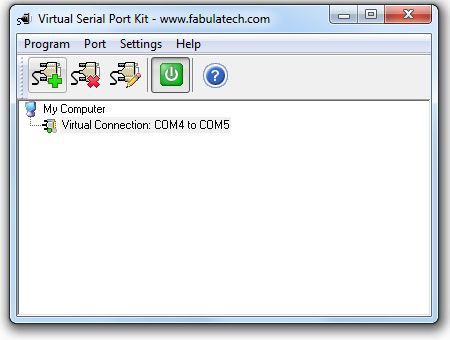
After comparing the functionality of all the aforementioned software tools, you can see that Virtual COM Port Emulator by Electronic Team stands out for its versatility and ease of use. Such advantages as clean and friendly interface, efficient customer support, high level of data protection, possibility to create and remove virtual ports in real-time, etc. make Electronic Team’s solution an extremely effective tool able to cover a great variety of port emulation needs.
To learn more about the benefits of null-modem emulators software, read the comparison review.