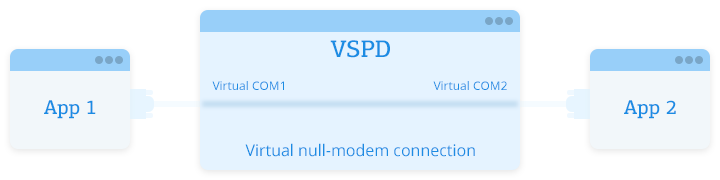Get a download link for your desktop
Submit your email address to get a link for quick download on your desktop and get started!
#1 at Communication Application
Virtual Serial Port Driver
Create virtual COM port pairs in Windows
4.9 rank based on
367+ users
or